Man, talk about some monkey paw ass shit.
I have finally after wanting to do it for, a good while now, installed Homebrew on my 3DS. The process is relatively simple, or more it SHOULD be relatively simple. I followed this guide here. I’m linking that page instead of the actual guide I used because the methods vary based on operating system, 3DS Model, Software version, etc.
So for more clarity, I followed THIS guide, for my New 3DS with up to date software. The process should have been easy but I ran into a few issues. Specifically, after installing things on the card, and reinserting it into the 3DS, then running the Mii deal and the reset, then putting it back in my PC, the card acted like it was corrupt.
I had made a backup copy of things so it was easy enough to copy the old version to a new card and start over, then it happened again. So I moved to doing it on my Desktop i Windows instead of my Laptop with Linux Mint.
In my searching, I found people with similar issues who had been running Mint, seems it doesn’t play well.
In Windows, everything went smoothly. Except that, despite the promise in the guide, my stuff never restored. In fact the folders were missing on the SD card, so I copied the back up over. One annoying side effect here is that I had to “reopen” every app and game and rearrange them again. For those unfamiliar, when you install anything on the 3DS, it “wraps” them in these little present icons. It’s a bit annoying.
Everything seemed to work OK, including my saved data, except for one game, Pokemon Yellow, which I have been recently working my way through. I tried restoring the backup again but it didn’t work. Something had corrupted the file. I tried some methods I found online, which suggested using the save file backup tool included with the Homebrew stuff, to dump the save and try opening it in an emulator or a Pokemon editing program. Neither would open the file.
Just to make sure I was doing it right, I did the same with my Pokemon Silver save file, which worked just fine. A nice side effect, I noticed there was a Celebi sitting in an odd place in Silver, and I dropped it into a box and restored this edited file. The Celebi showed up, just fine.
On a side note, I know where this Celebi came from, when I bought the game there was a promotion to receive it. Then I seemed to have lost it somehow. I never could remember what happened and I assumed I had screwed something up and forgotten to save or something after redeeming it. But there it was, somewhere mysterious, so I just showed it into the game.
Anyway, almost the entire reason I wanted to do this int he first place was so I could stuck Pokemon ripped from my Pokemon Blue cart into my Pokemon Yellow VC game. And now my progress in Yellow is lost. Poor PikaPika will never be seen again.
I’m considering a few options. I don’t really want to start over. I may try to rebuild some Pokemon I know I had in an approximate level and insert them into the game. I would probably also shuffle my Blue Pokemon in t this time as well. I believe I can use the tools out there to put myself at 4 badges, and just sort of, continue as I was. My high level Blue Pokemon won’t be that useful either since they will be too high level to listen (an in game mechanic).
I’ll also see what other things I can do with this, but mostly I wanted to do save backups and move Pokemon around.

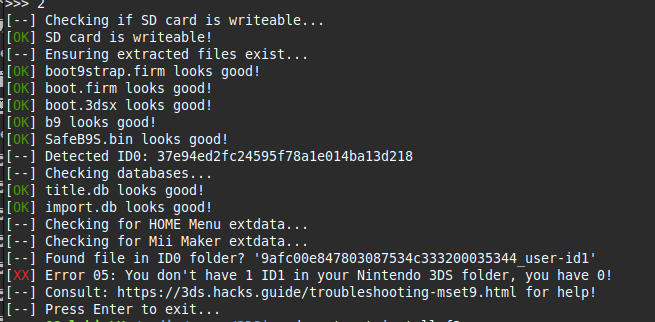
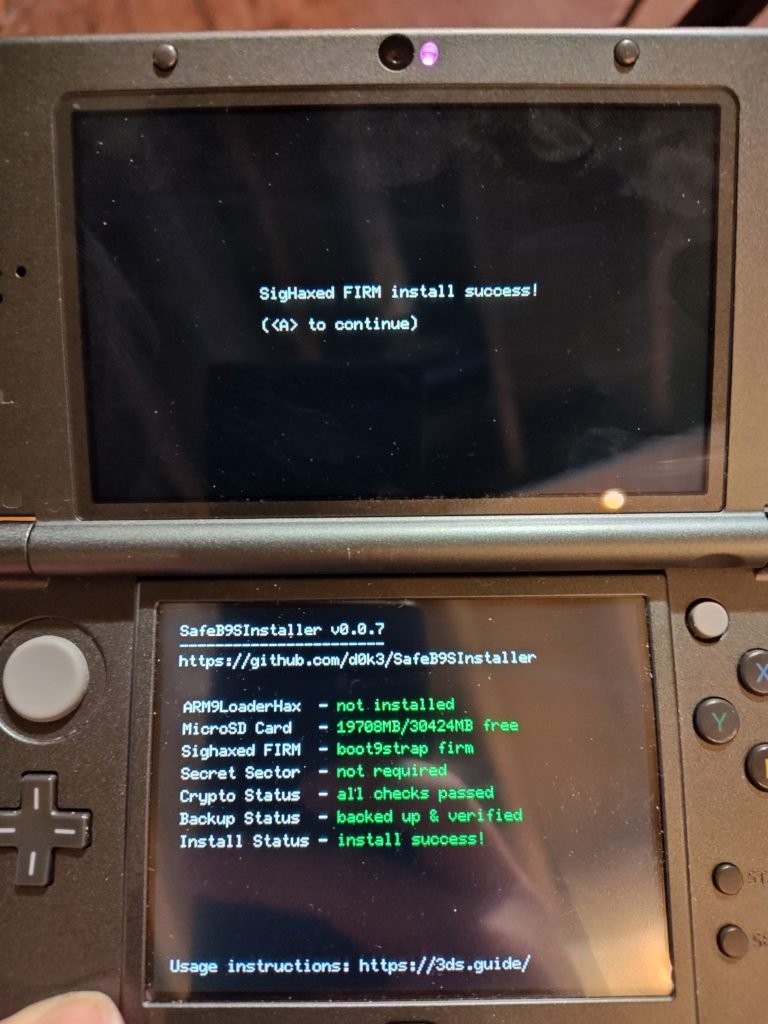


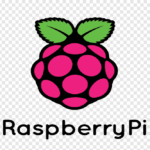
Loosing saves files can be a pain in the ass, reading this I’m remembering panicking when my 3DS couldn´t read my sd card, i did got it to work again my reinserting the card again. even though i did have a card backup, i was afraid that I lost a couple of hours of progress from one of my games since I forgot to back it up.
turns out this issue was caused my me removing the sd card when it was still connected to the Pretendo Network (alternative to the official nintendo servers that got shut down), so i gotta make sure it connect back to the old Nintendo network on the nimbus app before removing the card.
The hazards of homebrew in your console I guess