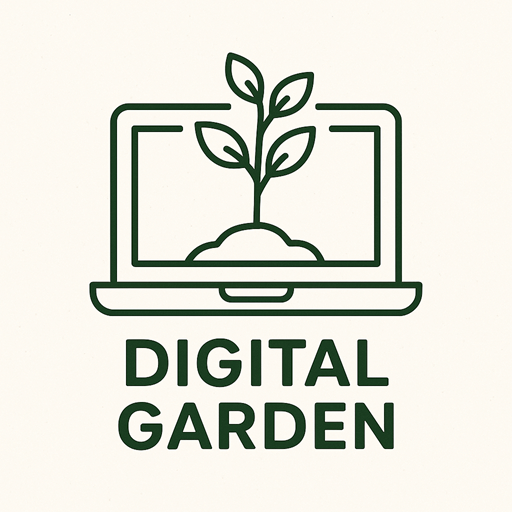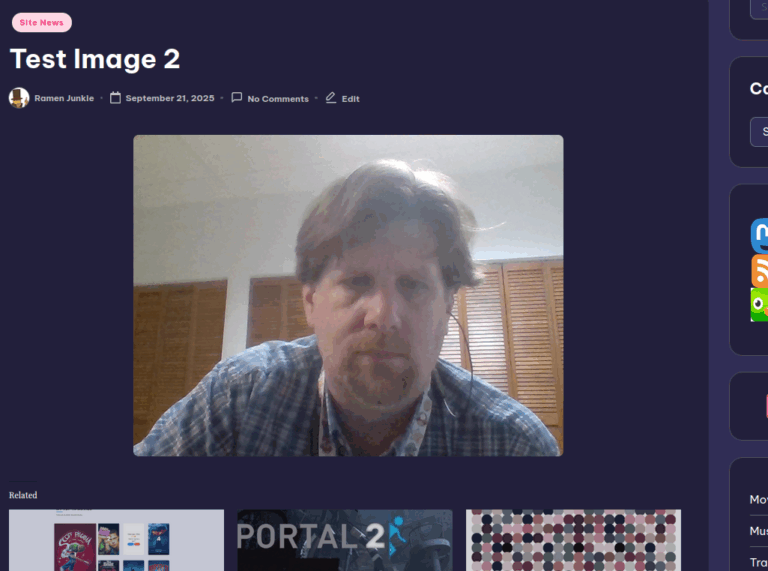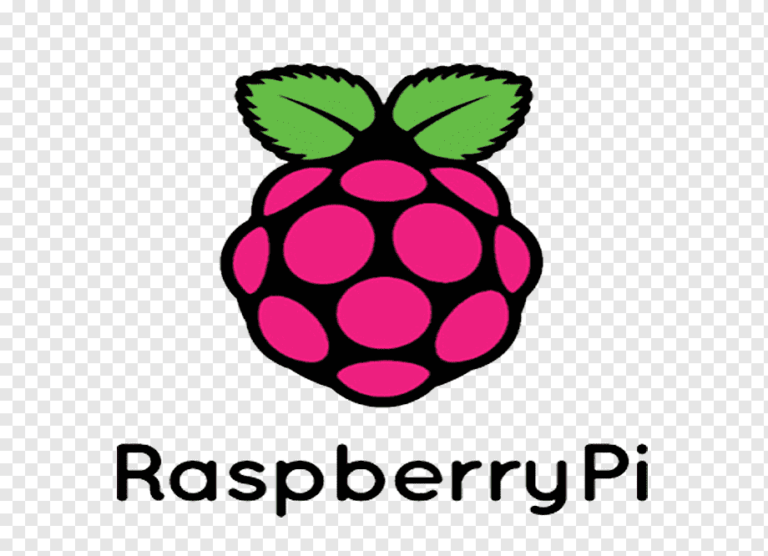Posted inCoding
Digital Garden
I have essentially completed my Digital Garden project. I say "essentially" because I am sure I will iterate more and its intended to be added to, pruned, and maintained. Its a garden. What is a Digital Garden? Honestly, its a bit nebulous, but its basically, a curated block of resources online. A Wiki is sort of a Digital.Garden, but those tend to be a lot more complex, making them something more. For my part, its just, a collection of sorted links on various topics I am interested in. It started out as just something to sort my Bookmarks into. It…